Use of perfect Search Engine Optimization SEO tools can help you move forward and generate traffic to your blog with the right strategies.
For that, you need to use tools which help you boost the conversion rate of your traffic.
Tools can be of various types depending on the purpose of it.
For example, some free tool help you find the right topic or ideas for a new article, some can help you assist in rewriting the content to better content with SEO in mind.
What are Blogging tools?
Blogging tools can be defined as any tools, extensions or plugins which helps you aid in your blogging. These tools can speed up the process of blogging and help you in getting traffic to your blog.
Why Blogging tools?
Without using any tools, your blog content will not be as good as your competitors. Many top success bloggers mostly use tools to increase conversion.
You don't believe me...?
You can randomly check any WordPress blog, and find the different types of plugins they use. Most popular blogs use plugins to improve the speed, way of presentation of content to the readers.
Just type the URL on scanwp.net and see the WordPress plugins used by the blog.
You will find at least 5-10 plugins for any popular blog with good domain authority.
So, from this, we can understand the importance of tools in blogging.
The list of 7 Blogging Tools for your blog
When I choose the tools for you, I prefer to offer the tools I have used earlier and found it helpful for blogging.
The list includes:
- Google Trends and Keyword Planner
- Grammarly- Free Grammar Checker
- SEO Writing Assistant
- Sharing and Popup widgets
- Canva
- Sendfox
- Trello
1. Google Trends and Keyword Planner
Google Trend and Keyword Planner are two different tools provided by Google; which help you in finding a keyword which has a high volume of traffic.
It is better to start with them whenever you start content writing.
So, which one first?
Keyword Planner can be your starting point. You need to have a definite strategy to choose the best high volume traffic with low difficulty keyword.
To discover new keyword ideas, navigate to the keyword planner tool.
Then enter your keywords. You can filter the results with location, domain name. Also, there is an option to get keyword ideas from a website URL.
You can now discover the keyword ideas by continuing. Click on Get Results to see the suggested keyword ideas for you and their traffic potential.
From the results, you can choose some keywords that you find relevant for your new article. And now you can check whether the keyword you have collected from Keyword Planner is having a steady growth in Google Trends.
If you found that the keywords are having steady growth during the past 12 months in the country of your preference. You can include the keywords in your article.
Use of keywords with low difficulty and showing steady growth in Google Trends in your articles can help you boost the organic traffic to your blog.
2. Grammarly - Free Grammar Checker
If you are a blogger, even if a ProBlogger, you should consider using this tool. Grammarly helps you correct your simple to complex grammatical errors.
It alerts you with the correctness, clarity, engagement, delivery of your content. And gives a score on these based on your content.
I do always check for these to make sure my articles are easy and understandable by anyone.
The best part...
One of the best parts of using Grammarly is that it helps me to set a goal before I start writing an article for a blog. And according to the goals, it will calculate the overall performance of the article.
If you have a Premium account with Grammarly, you can check for even more. Word choice, Incomplete sentences, Passive voice misuse and more writing issues will be corrected for those who use the Paid plan.
It also helps you to remove any plagiarized content from your article. Plagiarism may affect your rankings on Google search results. Since Google may filter duplicate results and only show the best for its visitors.
Did you know?
Plagiarized content will not be penalized by Google, it will just filter your content out from Google search.
Grammarly also shows the tone of your text. It will tell if your text tone is confident, informal, optimistic, etc...
3. SEO Writing Assistant
You shouldn't miss this tool never, without SEO, you could not get any organic traffic.
SEO Writing Assistant will help you optimize your content for Google search and improve the PageRank of the webpage.
As you probably might know that long-form content will bring organic traffic. The problem is the quality of the content.
SEO Writing Assistant will help you in this.
Did you know?
This amazing tool is provided by Semrush. You can use this tool on the web, with Google Docs, and even on WordPress as a plugin.
What does it offer?
It gives an overall score of the article you have written. It checks the readability, length of text, keywords used in the article, etc...
This tool is somewhat similar to the Yoast SEO plugin but has more features than it. It suggests you add certain keywords in your article, the minimum length required for your article to rank on Google.
Since your blog content should rank higher on search results than your competitors. Optimizing the content is super easy with the Writing Assistant.
Here's the deal...
If you choose the paid plans of Semrush, you can also find the search volume of the keyword you are using for your article. And there are a ton of other features to rank well on Google.
When you start a blog, it is always recommended to use any SEO tools to drive organic traffic to blog. SEO tools can effectively help you in content marketing and boost your conversion.
That's not all...
I also recommend you to use SEO Content Template from Semrush before you start writing your article.
4. Sharing and popup widgets
This is crucial for each and every blog. Without these, you cannot engage your audience and reach a wider audience.
When you use sharing widgets on your blog post, it surely helps you get some external links to your site without much effort from your side.
Why this is a must?
When you look at the most popular blog posts, there are at least 2 to 3 share buttons present. And they show sharing buttons of social media where their target audience are oriented.
All of them agree that sharing buttons can impact your traffic to your blog and reach new visitors.
Did you know I have managed to get a total of 6 shares from one of my blog with a total of 567 visits?
Don't believe me. Here I have shared the screenshot of my statistics. For this, I used AddThis.com widget.
AddThis is an awesome free tool. When you install it on your websites, you can customize the sharing widgets according to your need.
There is another free tool called ShareThis.com. For this blog, I used ShareThis, want to know why? click here.
Both AddThis and ShareThis offers amazing features for free.
What are the different widgets provided by Addthis?
- Share Buttons which allow your visitors to share the blog content on other platforms.
- Follow Buttons which helps you in growing user base.
- Related Posts, can help hook your visitors with more content.
- List Building can be used to build your email lists.
- Link Promotion, this particular feature help you in promote any links on your website.
- Website Tip Jar: for those who need to collect donations from visitors for their work or service.
When we come to the sharing widget on Addthis, you can customize the sharing widget further. The list of options include:
- Floating
- Inline
- Expanding
- Image Sharing
- Popup
- Banner
- and Slider
Let me show you how to install floating sharing widget on a Blogger blog.
- Navigate to Tools section and click on Add New Tool.
- Select the Share Buttons
- Now you can select the Floating option and click on continue.
- Now you can smartly sort the services by Addthis and select the number of services you want to use.
- Or you can manually add or remove the required services by yourself.
- Then click on the Activate button to get the code.
- All you need to do is to copy the code from the dashboard and paste it just above the end of the body tag.
- That's it.
Customizing and installing sharing widgets on ShareThis platform is almost similar in process.
In fact, the AddThis plugin has some extra features that lack on ShareThis platform.
For example, the popup box intent which allows you to collect emails, show them an offer for those who try to exit from your blog.
Why Popup boxes?
Popup boxes can grab visitors attention to one thing. Use it effectively to collect useful information from visitors. Such as email address to send marketing emails.
Sometimes you can show the latest offers for your product you are selling or an affiliate product. This can significantly boost your conversion and increase the time on site.
Sharing widgets and Popup boxes can solve the biggest Content marketing issues with your blog.
5. Canva - Create beautiful designs
If you are blogging, you cannot miss adding perfect images to your article. I use online photo editors like Befunky to make images for this blog content.
Read more:
Canva is the perfect solution for every people out there to design something productive for the work.
It can actually bring you the satisfaction you needed in creating a beautiful design of your need.
Did you know?
I create infographics for this blog using canva, and it takes just a few minutes to make one.
All I need is to focus on is adding the text content and selecting the right image elements for the infographic. That's it.
Canva offers lots of free templates to customize according to your needs.
Unlike other online photo editors and designer tools, Canva requires you to login using your email address or with Google account or Facebook account or Apple account to start the designing process.
Once you are logged in, the process is super easy for anyone.
How can images improve SEO?
Often people think only about text content, they don't think about images and videos to rank on Google.
In fact, Google uses images as well as videos to rank on the search results. Google know images are important for people to understand. Also, it can hook the visitors to your blog without getting bored with your long text content.
Hence the bounce rate of the article can be significantly reduced to a minimum.
That's not all...
Sometimes you can see suggestions from Content Marketing Tools to add images and videos since your competitors with the same keyword added images.
6. Sendfox - Free Email Marketing Tool
I call this Email Marketing Tool as one of the best time-saving tools to reach your subscribers effectively.
Want to know more about Email Marketing Campaign? Read more about it in detail about email campaigns.
Sendfox allows you to add unlimited (limited now) contacts even on the free plan. The free version of the tool is really useful more many marketers.
What's the offer?
The features I loved with this free tool include the smart email campaigns and automation assistant.
Smart Campaigns help you to set weekly newsletter and content updates to your subscribers without manual setup. You can even use content from your social media feed to start a campaign.
In the Automation, you can trigger a series of emails according to your setup. This can be really helpful to send the best email for each user.
Smart Pages for the subscription...
Sendfox gives the best options to signup for the newsletter. You can also use Google Account or Facebook Account to easily subscribe to the newsletter.
Want to see a Smart Page?You can subscribe to our newsletters from this page. Of course, this is a smart page from Sendfox. And I use this service.
You can call this as a landing page, and you are allowed to create Unlimited variations of smart pages.
On the free plan, your emails will be throttled to 60 recipients per hour. And that is way more emails per day than any other service on the free plan.
Good email marketing can give plus points to the optimization of the ranking on Google.
Have you ever noticed?Almost all the link you click on a Gmail App will be visited through a Google URL.It starts with https://www.google.com/url?q=< YOUR URL>
Even from this, Google gets a signal about the importance of your content to people.
Email Marketing is considered as an off-page search engine optimization strategy. Email Marketing can also improve engagement time on site.
7. Trello: To-Do List Software
Trello helps you to sort the list of activities you need to do, doing and done.
That's what Trello is used for.
It helps you to focus on a project and complete each task step by step.
Trello can be used for teams to collaborate their work in a precise manner.
Anyone can add more task cards to each list so that you'll have a clear idea of what your next step should be.
I would call it as a Task management app instead of a Project management app.
It is called a Kanban-style list-making application according to Wikipedia.
What is Kanban?
It is a method organizing, tracking and managing a particular task/project.
Trello can be one of the best blogging tools since it can help you organize your content. You can add more options to each card. These include labels, checklist, due dates etc...
And you can add a detailed description, add multiple comments, etc...
How Trello can affect SEO?
SEO is all about optimizing your content. It can be on-page or off-page. For both these task, you should definitely use a web app like Trello.
It can manage all your needs super easily on a single wall. The Trello Wall...
Other tools that can be on this list
There are plenty of useful tools that I need to include on this list. But, I have chosen a few tools for this list. And I saved the rest of the tools for here...
The list starts with...?
1. Google Search Console
If you blog, you need to know about this tool. There's a lot more to do with this amazing tool provided by Google for free.
It gives an insight into your blog's visibility and everything related to your website. It shows the search traffic and search volume for the impression and clicks of your website.
It can provide a lot of information on coverage issues, security issues, etc. I have written an article on search console on here.
Use of Google Analytics along with Search Console will crystallize your idea.
2. Quora ~ Question and Answers
When you do blogging, it is recommended to use the traffic potential of Quora to your blog.
According to an official report from Quora, it made 300 million unique user base in 2018 and it is growing. So the traffic potential from this platform is really high.
Quora can also be used to brainstorm your knowledge on the topic you are writing. In fact, you will find different kinds of answers for a single question.
Your Words...
The list of best blogging tools I have provided may not be a perfect fit, but these tools can really help in a wide area of blogging.
I have listed the above tools based on my usage with this blog.
It cannot be complete without your contribution. You can comment on which all major tools I have missed on this list.








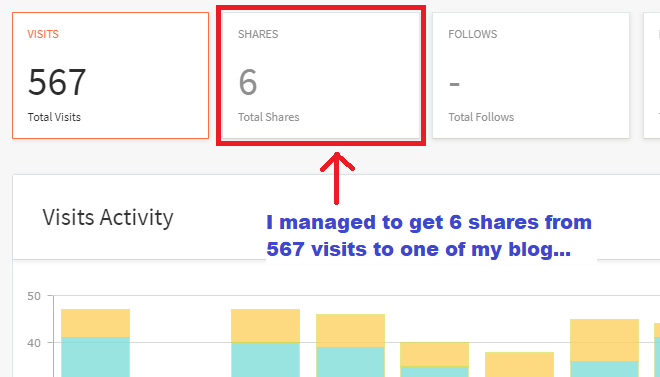





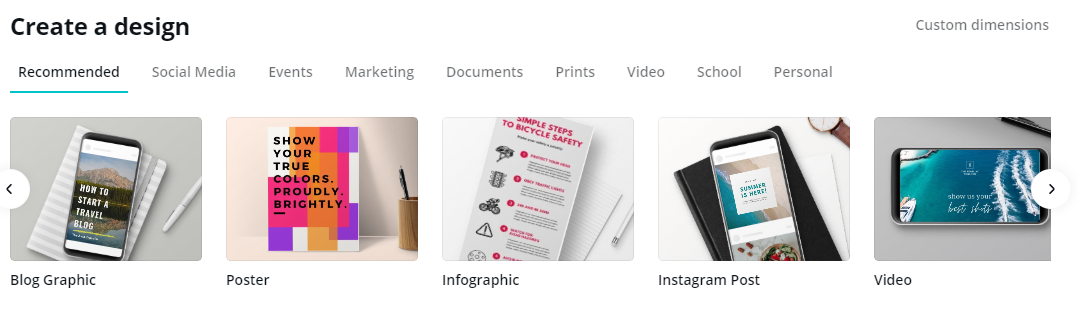


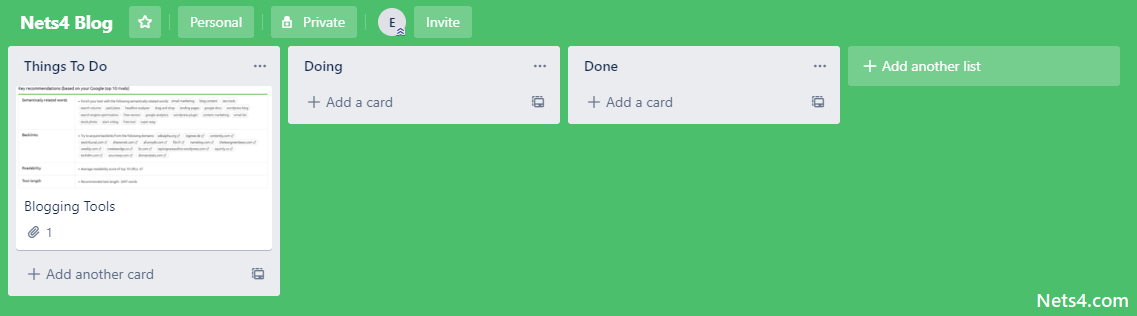

Post a Comment
To be published, comments must be reviewed by the administrator. You can also write Guest Blogging on our website.